High-tech hearing aids for gadget lovers
We put Phonak's Paradise up against Widex's Moment.
At this year’s CES, I wrote about a new wave of smart hearing tech. Some were assistive devices designed for those with only mild problems. Others were full-fledged hearing aids stuffed with smart features. This year, hearing technology continues to move away from stuffy medical devices to the more razzmatazz world of consumer electronics.
Two of the biggest brands, Phonak and Widex, each have new flagship offerings this year. Both products come laden with tech, and for those who need a hearing aid every day, your next device could integrate into your connected world like never before. I tested the new flagships (the Phonak Paradise and Widex Moment) head to head to see which one has the most “tech appeal” (and, of course, which one sounds the best).
Both the Phonak Paradise and the Widex Moment offer all the features you’d expect from a hearing aid, including different hearing modes/profiles, a discreet design and the choice of rechargeable or 312 battery-powered (we tested rechargeable models for both). “Receiver in canal” (RIC) hearing aids are the style most people think of: a small pear-shaped unit that sits behind the ear with a tube that feeds the receiver, which then sits in the ear canal. The Paradise is currently only available as a RIC device, but the Moment is available as “completely in canal” (CIC), too, if that’s your preference. (It would be mine.)
It’s what these hearing aids offer beyond the basics that will interest those looking to add a dash of high-tech to their ears. Making hearing aids desirable consumer products can only help engage more people who need them. One statistic claims that almost 29 million Americans have enough hearing loss that they could benefit from these sorts of devices, so it’s clear there are more of us who need this technology than we apparently like to admit. Here’s a breakdown of what both offer. And note that many hearing aids have some variation on these features, but like cars, the tech that comes as standard is getting more comprehensive over time.
Hardware
Phonak Paradise

Like the Virto Black I wrote about in January, the Paradise has a comprehensive amount wireless tech. Notably, there’s Bluetooth, which means they not work with iOS and most Android phones for calls and music, but they can also theoretically connect to almost any Bluetooth audio source (like TVs or Phonak’s own Roger listening extender). Certain models of the Paradise also have motion sensors to detect when you’re moving or listening, which the company claims will “direct” the microphones toward the person you're speaking with (or whatever you’re listening to).
These same sensors offer up something of a party trick. Tap either of your ears twice, and you can beckon your virtual assistant of choice: Alexa, Google Assistant or Siri. The same gesture can be assigned to different tasks for each side, so you could tap twice on the left to pause/play music, and have Siri on the right, or disable the function completely if you so desire.
There are other smart touches that gadget lovers will appreciate. The Paradise has a choice of charging cases, one of which is compatible with a battery attachment so you can juice your hearing aids on the go (otherwise, you’ll need to find an outlet or bring a battery pack). The charging cases use USB Type-C for faster charging. There’s also a setting in the app to have your hearing aids automatically turn on when you take them out (you can disable this if you wish). Lastly, the Paradise comes with an “airplane” mode allowing you to use them on flights.
Widex Moment

Like the Phonak Paradise, the Widex Moment supports streaming, but with caveats. If you use an iPhone, you can just go right ahead and use them for music and calls. Android is a little more complex. While Phonak uses standard Bluetooth, Widex uses Audio Streaming for Hearing Aids (ASHA). It’s a bit hit-and-miss as to whether your phone will support it, but it’s becoming more common. For now, though, it’s not activated on the Widex side anyway, so Android users will have to wait for the streaming functionality. For what it’s worth, my phone supports ASHA, but I had to test streaming on the Moment with an iPhone.
There are other connectivity options too, but you might need another accessory. Widex’s DEX ecosystem includes a variety of solutions for connecting to TVs, phones and more.
The Moment also has a charging caddy, but it doesn’t serve as a carry case (the hearing aids remain exposed at the top). The Phonak case acts like a clamshell, while The Moment’s has a flip-out cover that can’t be closed while the hearing aids are inside. For portability, you do have a separate protective case, but it would have been nice for these to be the same thing as with Phonak’s. The Moment’s charger also uses micro-USB, which is a little less convenient than USB-C’s invertible cable, but if you still have lots of micro-USB cables, this could be a plus.
So far, it might seem like the Phonak Paradise is the clear tech winner, but we should also consider the companion apps, and that’s where Widex claws back some ground.
Apps
Phonak
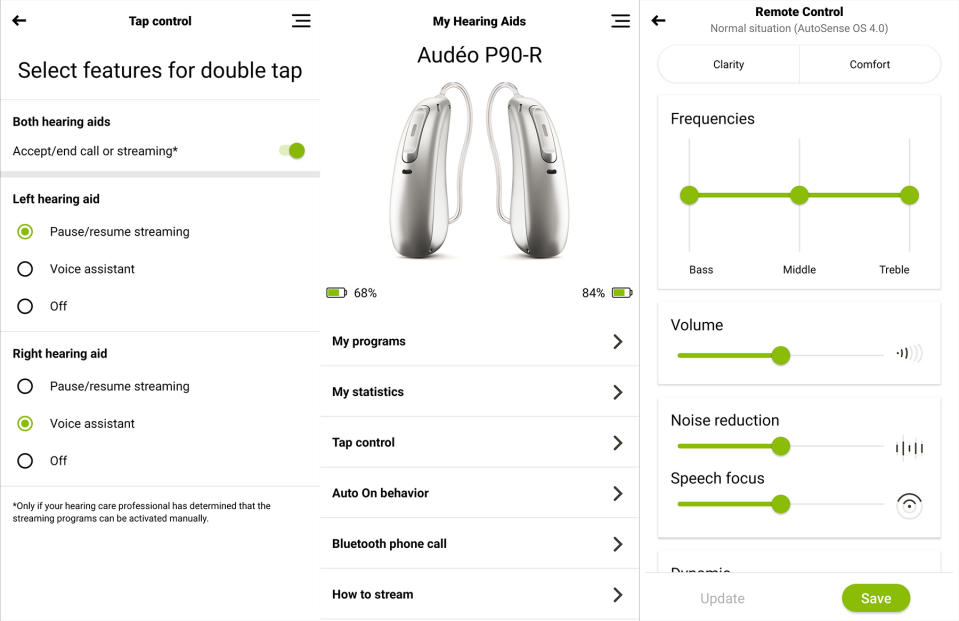
For all the technology in Phonak’s hardware, the app could be a little friendlier. Don’t get me wrong, it offers a lot of functionality and it’s not difficult to use, but it can feel a little dry at times or leave you hunting for a specific setting. It’s also not the most visually compelling app. In short, it’s functional and practical but doesn’t quite feel as polished as you’d expect from the companion app to an otherwise sophisticated hearing aid.
The user interface aside, Phonak’s app lets you control pretty much everything, including the volume (each ear individually, or as a pair); which preset you’re using; and what the double-tap gesture does, among other things. Given that the hearing aids themselves only really let you turn them on or off and control volume, you’ll mostly need to head to the app if you want to change something.
In the app, selecting Phonak’s “AutoSense” feature means the Paradise will detect when you’re in different environments and switch over to the relevant listening mode. I found it works well -- I often opened the app in a bar or cafe and set it to “Restaurant” mode. Although I generally prefer to switch these modes via the device themselves, AutoSense is handy for those times when I might not have my phone close at hand.
The audio settings screen is particularly comprehensive, allowing for full control over which frequencies are amplified, the amount of noise reduction, speech focus and more. Once you tweak any of these, you’ll then be able to save it as a custom preset for future use.
Within the app, you also have the option for remote support (speak with a Phonak audiologist who can adjust your settings over the internet) along with some general product info and a “hearing diary” which gives you some stats on your usage, if that’s your thing.
Widex

The Moment app is much slicker looking than Phonak’s. The result is it’s much easier to use and feels more like a “smartphone” app, rather than a desktop app squeezed onto your phone.
When you open it, you’re greeted with a large graphic indicating your current sound preset. If you prefer, you can even change the graphic shown here with a new photo or an image from your camera roll. Perhaps a little more useful is the option to add a location, so that the hearing aids auto-switch to that mode depending on where you are. So, if you want to have a less assistive mode enabled when you’re at home, or something that allows you to hear gossip at the office (remember going to the office?) you can do that here.
Switching modes is as easy as thumbing one of the generously sized buttons at the bottom of the app. Below that is a shortcut to create your own dubbed “SoundSense Learn.” Clicking this will walk you through the process, with a simple step-by-step guide that asks what you want from the preset, then offers you two “profiles” to compare. Tell it which you prefer, and it’ll repeat the process several times -- a bit like an eye test -- until it delivers the sound and assistance (conversation, music, quiet, etc.) that you seek. It’s a nice, intuitive way to add a custom profile without you feeling like a sound engineer.
The full list of modes available is fairly comprehensive, and even includes a “Zen” setting that helps block out the world with white noise and tones, ideal for focusing or even getting to sleep. (That would mean wearing them in bed though, obviously.)
If you do want to get hands-on with the specific audio settings, that’s easy too. Widex splits this section in two: volume and Equalizer. In the former, you can simply adjust the volume for each ear (perfect for my unilateral hearing loss). Click the Equalizer tab, and that’s where you can jack up the bass, mids and high frequencies as you see fit. There are some handy shortcuts at the bottom for speech, clarity and echo reduction, or you can manually tweak the sliders to your preference. If there’s one improvement I’d make here, it’d be the option to “reset” to the factory setting. It’s easy enough to slide the EQ levels back to zero, but one more shortcut wouldn’t hurt.
Within the menus, you also have a way of finding your hearing aids. You’ll need to grant location access to the app, but if you do, it’ll show you a map with where the last time the phone made a connection to the Moment. There’s no GPS on the hearing aids, so this feature is only really a guide to where you’ve last used them. In other words, it’s not full tracking akin to “Find my iPhone.” That said, once you’re in the general vicinity, you can hop over to a “search” tab and play a virtual game of “hot or cold” as you move around the location they were last in.
In short, the two apps have similar features. Phonak’s software might offer a slightly more fine-grain level of control, but the simplicity of Widex’s Moment app means you can be in and out much quicker. I also just generally prefer navigating it. Ultimately, you can get the same job done in either app without much hassle, but Widex wins for its modern look and feel.
Audio

Without a doubt, this is the most important feature of a hearing aid. After all, what good are music streaming or Alexa compatibility if you can’t really hear anything? Needless to say, both perform well here. It’s also hard to objectively say how well they perform as your ears will have unique needs.
What I can say from my perspective (approximately 50-percent hearing loss on the left side) is that both have strengths and minor weaknesses.
Starting with the Phonak, I was already happy with the performance of the Virto Black, so I had high expectations for the Paradise. Thankfully, I wasn’t disappointed: The Paradise sounds great. Feedback on either side was minimal and anytime it did crop up it was usually when I was putting them on or taking them off. (Bringing a hand up to a hearing aid will almost always trigger feedback.) Whenever it occurred in general use it was fleeting -- less than a second.
The audio from the Paradise still has a little of that “hearing aid” feel. That is to say, you can sense that it’s processed and lightly augmented in volume. But it’s a far cry from the “telephone sound” that can plague cheaper devices.
I particularly like the fine level of control you have, as I mentioned earlier. I like being able to dial up the noise reduction in certain scenarios, and the directional “focus” setting works surprisingly well. Phonak’s AutoSense feature also does a good enough job of guessing what type of environment I’m in that I never felt the need to manually change the preset. I do find that after prolonged use my ears can get a little fatigued, but I never felt an imbalance between sides, which happens a lot for me given that I only have a problem in my left ear.
As for the Widex, I think it just beats the Phonak if this were merely a battle of acoustics. Widex’s marquee feature on the Moment is arguably its “PureSound” preset, which the company claims feels a lot more natural thanks to a heavily reduced audio delay. There’s a slight catch here for me, in that PureSound isn’t ideally suited to my hearing loss, but on my “good” ear it works just fine.
Personally, I slightly preferred using Widex’s “Universal” mode over PureSound, simply for the extra volume it delivers. It doesn’t sound as natural as PureSound, but for my needs, it was more beneficial. Universal did make my ears fatigue a little quicker than PureSound, but on balance it was my preference. Feedback on the Moment was also minimal and comparable to the Paradise in my testing.
Just know that both hearing aids offer a high level of audio performance. The Moment can offer a slightly more authentic sound, but Phonak’s fine-grain level of control also lets you dial in the sound in a more detailed way.
Wrap-up

Needless to say, but both the Widex Moment and Phonak’s Paradise perform strongly as hearing aids. The audio is clear and customizable on both with not a lot in it from a clarity perspective. Widex’s PureSound setting does feel like the most “natural” of the pair, but that will also depend on your specific hearing loss.
From a technology standpoint, Phonak’s offering is a little more compelling. The fact that music streaming works seamlessly with almost any phone regardless of age and whether it has ASHA is a big plus. Then there are nice-to-haves like the gesture-controlled virtual assistant (although I do get self-conscious tapping the side of my head all the time).
Other details like USB-C charging and the fact they can turn themselves on when you take them out of the case make the whole experience feel less like an assistive device and a little bit more like using consumer electronics.
The Widex Moment might not quite have the same number of technical perks, but its strengths are ease of use and a slick app UI. You can still stream music, and there are enough bonus features here to make them feel advanced, meaning they should appeal to those who want the latest and greatest but don’t want to have to wade through many settings. In short, the Phonak offers nerdy levels of control, and is more customizable. The Widex is easier to use, with a slick interface and a few proprietary quirks (ASHA, etcetera).
Either way, it’s refreshing to see that assistive/medical devices are slowly becoming user-friendly, almost desirable devices in their own right (for those who need them, at least). Availability and cost will vary depending on your location and health care provider.

 Yahoo Finance
Yahoo Finance 
