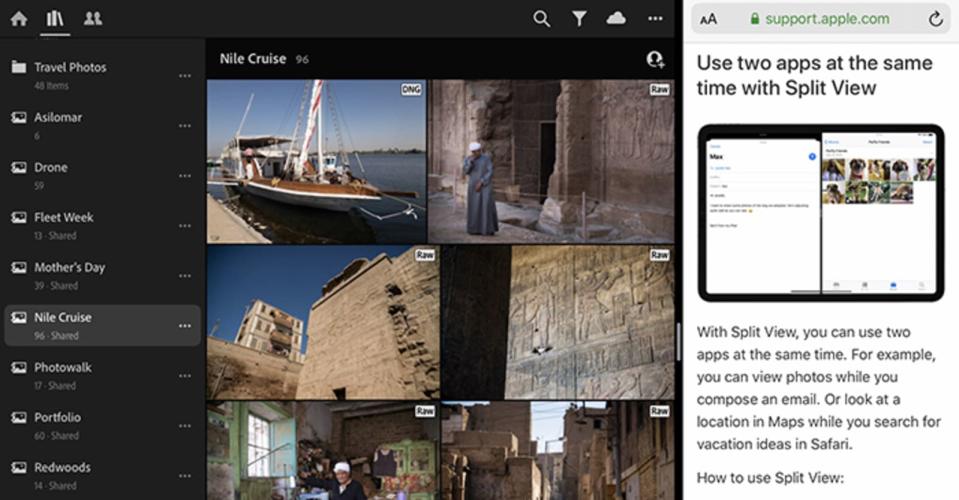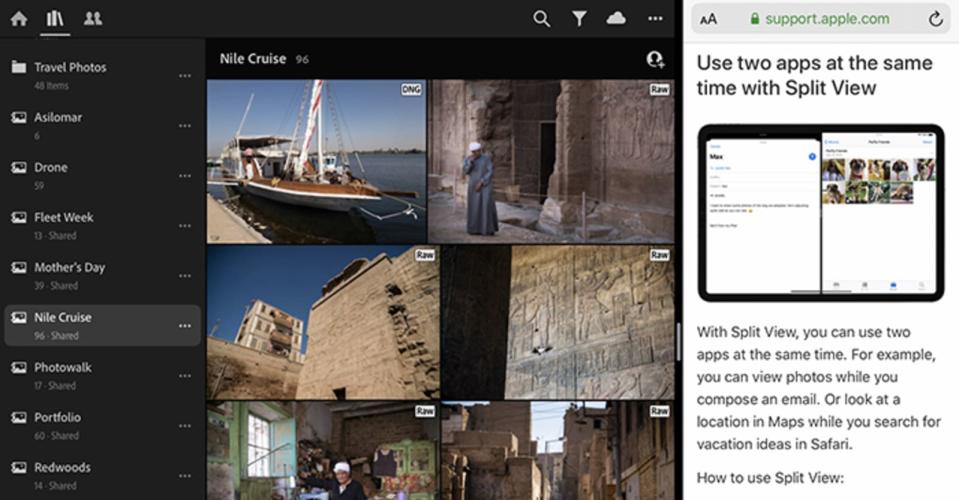Engadget has been testing and reviewing consumer tech since 2004. Our stories may include affiliate links; if you buy something through a link, we may earn a commission. Read more about how we evaluate products.
Adobe adds split-screen multitasking to Lightroom on iPad
It's a welcome update for productivity (or procrastination).
If you'd prefer to have a second app open on your screen while editing photos, Adobe might have just granted your wish. It's enabling split-screen multitasking in Lightroom on iPad with the app's most recent update. It's a handy addition that should bolster productivity for many, and it follows the arrival of a direct import tool on iPhone and iPad.
It's not the only change, as Adobe has updated Lightroom across a host of platforms. One of the more useful new features is the option to import presets and profiles from Google Drive on Android. There's support for more cameras and lens profiles on desktop, iOS and Android. Desktop users can now export files in the DNG lossless raw image format, which mobile users have previously been able to do, while there's a keyboard shortcut to create a panorama once you've selected some images.

 Yahoo Finance
Yahoo Finance