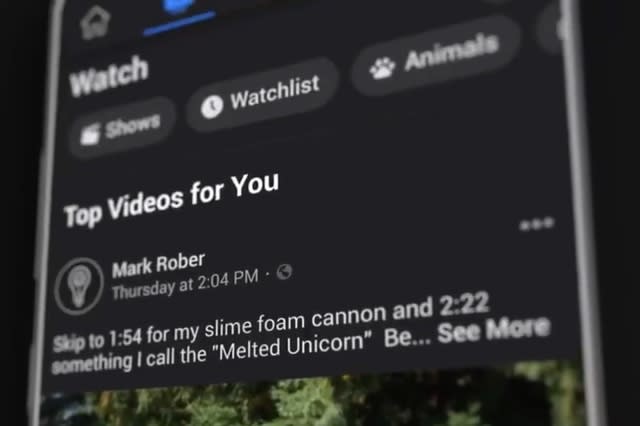The Morning After: The Raspberry Pi 400 is a keyboard with a PC inside it
And it's only $70.
When it comes to DIY computing, there is no name more recognizable than Raspberry Pi. Since 2012, the Raspberry Pi Foundation has sold more than 36 million of its cheap little ARM-based boards, providing tinkerers everywhere with an easy way to start new computing projects. The only major criticism, if it can be called one, is that putting one together often requires a bunch of parts.
In an attempt to simplify the build process, the Raspberry Pi Foundation has announced the Pi 400, a $70 keyboard that also happens to be a computer. That's right, the Raspberry Pi is finally available as an (almost) all-in-one PC.
The $70 model is the no-frills option, giving you the keyboard (and PC innards) without power or accessories. For $100, however, you'll get yourself a power supply, mouse, HDMI cable and a pre-formatted microSD card.
I think the Pi 400 is an easy sell for anyone who wants a cheap PC they can carry around with them, but schools and other educational institutions will benefit from this the most. With its small footprint and no screens to scratch, teachers could send students home with a Pi 400 in their backpack. Once home, plug it into the TV or a spare display and they’re ready to go.
AI can detect COVID-19 by listening to your coughs
This could lead to a pre-screening app you could use.
Someone just coughed. Is it COVID-19 or just a tickle in the throat? MIT researchers have developed AI that can recognize forced coughing from people who have COVID-19, even if they’re otherwise asymptomatic. The trick was to combine several neural networks that can distinguish subtle changes indicative of the novel coronavirus’ effects.
One detects sounds associated with vocal strength. Another listens for emotional states that reflect a neurological decline, such as increased frustration or a “flat affect.” A third network, meanwhile, gauges changes in respiratory performance. Throw in an algorithm that checks for muscular degradation (that is, weaker coughs) and it provides a more complete picture of someone’s health.
It’s accurate, too: The technology recognized 98.5 percent of coughs from people with confirmed COVID-19 cases. And it identified 100 percent of people who were asymptomatic.
Continue reading.
Samsung teases new midrange chips for Galaxy phones
Riding that 5G wave.
Samsung’s Chinese team has teased a launch event for its Exynos 1080 chipset on November 12th in Shanghai. There’s precious little info in the teaser regarding the chip besides its built-in 5G (already present in the 980), but Samsung has already dropped a few clues about what to expect.
The company recently revealed to Android Authority that the Exynos 1080 will be a direct successor to the 980 that uses newer Cortex-A78 CPU cores and Mali-G78 graphics. In other words, this isn’t meant for flagships like the Galaxy S — instead, it’ll improve the performance for midrange phones like the Galaxy A series.
Continue reading.
Pixel 5 teardown shows how a metal phone can handle wireless charging
But nothing too surprising.
How does Google’s Pixel 5 support wireless charging despite its predominantly metal body? According to a video teardown at PBKReviews, there’s a large cutout in the middle of the otherwise aluminum shell that lets the wireless charging coil work its wonders — the bio-resin plastic you see on the outside merely gives the illusion of an uninterrupted surface. To be honest, though, that plus the addition of 5G radios and antennae are the major generational changes. Expect bigger changes when the Pixel 6 rolls around.
Continue reading.
Sponsored by StackCommerce
Stay safe and comfortable with this LED fan mask that's $50
Facebook is publicly testing dark mode in its mobile app
You might not have to shield your eyes quite so often.
Finally, Facebook is publicly testing a dark mode for its apps — meaning it shouldn’t be long before it reaches our devices. It’s unclear which regions or users are getting early access to the option.
If you did get it, you’ll see a Dark Mode button in the Settings & Privacy section under the Menu tab. You can force it on or off, or leave it up to your system-level settings. If you have an OS-level dark mode switch on when the sun goes down, Facebook can follow suit. Oddly, desktop version of Facebook has a dark mode since March. For once, the mobile apps are late to the party.
Continue reading.
But wait, there’s more...
Disney robot with human-like gaze is equal parts uncanny and horrifying
Nest thermostats in the US and Canada can now monitor your HVAC system
Intel's Iris Xe Max dedicated graphics are now available in laptops

 Yahoo Finance
Yahoo Finance