Surface Laptop Go review: A solid starter PC, with limits
You get style and decent performance for under $1,000, but compromises abound.
It’s hard not to love the Surface Laptop Go at first sight. Microsoft took the basic style of its Laptop line, shrunk it down, and created an adorable sibling with a 12.4-inch screen. Best of all, it starts at just $549. How can you have a problem with that? It’s almost impossible to find a truly premium looking device in the sub-$1,000 price range, yet somehow Microsoft managed to pull it off.
But after I used the Surface Laptop Go for a week, its limits quickly rose to the forefront. It won’t take you long to understand what compromises Microsoft made to create such an affordable machine. Its screen is surprisingly low-res, it maxes out at 8GB of RAM (for consumers), and its case is mostly made of plastic. At the same time, I realize that for some users — kids, and anyone else with basic needs — those flaws won’t really matter.
From afar, the Surface Laptop Go looks like a scale model version of Microsoft’s 13-inch Laptop series. Get up close, though, and you’ll notice that it doesn’t have an all-metal case. The top still has the anodized aluminum we’ve gotten used to seeing since the very first Surface Laptop, but the bottom portion is made out of a plastic resin. It feels rigid, and I sort of dig the soft touch texture, but it was my first reminder that this is a budget machine. To be fair, Microsoft says the bottom case material contains around 40 percent glass fiber, so it’s not the cheapest-feeling plastic, and it helps keep the weight down, to boot.
Speaking of the sort, this thing weighs just 2.45 pounds, a meaningful improvement over Microsoft’s 2.8-pound 13-inch Surface Laptop. It might not seem like a huge difference at first, but I noticed that I handled the Laptop Go differently as I moved from room to room in my house. It feels less like a laptop and more like an oversized tablet. (It’s actually the same weight as the Surface Pro 7 with its keyboard case, so clearly my gadget muscle memory is strong.)

The Surface Laptop Go’s 12.4-inch screen feels reminiscent of the (dearly departed) 12-inch MacBook. It’s not as cramped as the Surface Go 2’s 10.5-inch display, which made multitasking difficult. There’s just enough room to have a web browser and note-taking app sitting side by side, or to keep a small YouTube window open while browsing Twitter. The tall 3:2 aspect ratio also makes the display more usable than a standard 12-inch widescreen; there’s a bit more room for reading long articles or working on documents. There’s touchscreen support, naturally, but the Laptop Go unfortunately doesn’t work with the Surface Pen.
As useful as its screen is, though, it also has a major downside: It's the lowest-resolution display we’ve ever seen on a Surface device, with a paltry 1,536 by 1,024 pixels. That’s well below 1080p. For context, even the first Surface Go was sharper! The Laptop Go’s screen offers just 148 pixels per inch (PPI), which means if you lean in close it’s easy to see individual pixels. That’s something I haven’t experienced with an ultraportable in years, especially since Apple made its high-resolution Retina Display the standard. The 12-inch MacBook, for example, offered a pixel density of 226 PPI. (15-inch gaming laptops with 1080p screens also have very little pixel density, but they typically make up for that with faster refresh rates and higher quality screens.)
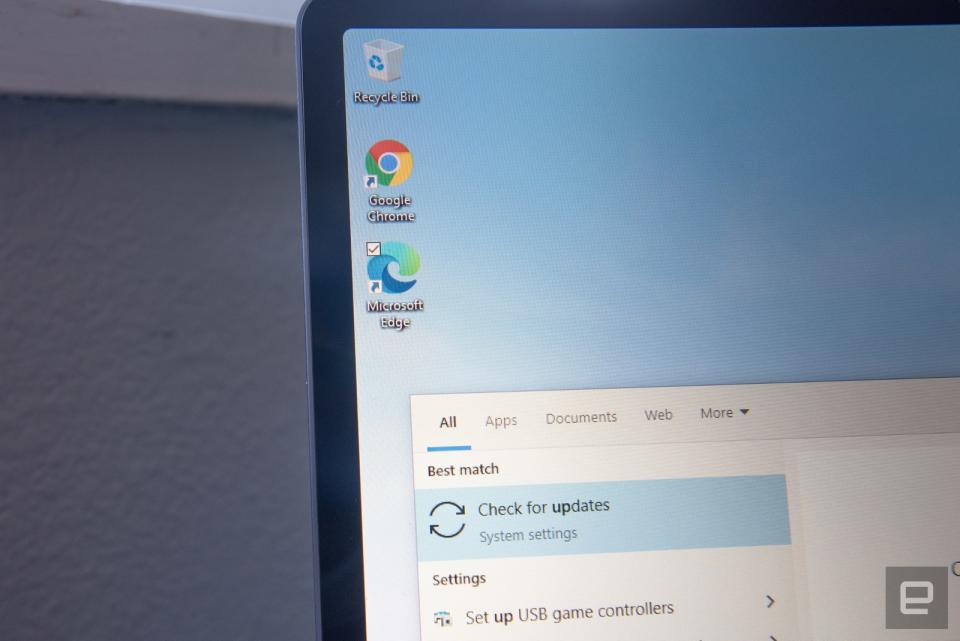
Microsoft reps say they landed on the resolution as a compromise because laptop users often sit farther away from their screens than tablet users. Even if true, it’s still a hard pill to swallow. You’ll certainly be close to the Laptop Go’s display if you’re binging Netflix in bed, for example. I’ll admit the screen looks serviceable from a normal viewing distance; colors pop, and it’s bright enough to use in direct sunlight. (Though I really wish Microsoft’s display technology worked better with polarized sunglasses. As with every Surface, the Laptop Go’s screen just looks blacked out when I was wearing shades.) Those pleasing colors aside, after living with sharp, pixel-dense screens for years, working on the Laptop Go feels like going back in time.
While its screen is a bit of a disappointment, it’s nice to see that Microsoft tried to slim down the bezels. They’re not nearly as thin as on the Dell XPS 13 or even the Surface Pro X, but they’re not as chunky as we’ve come to expect from the rest of the Surface lineup. Having less of a border around the side and top of the screen offers some major benefits: It lets Microsoft use a smaller case, and it gives the Laptop Go more of a modern style compared to most budget notebooks.

It’s interesting to see how Microsoft balanced delivering a premium-feeling notebook while staying cost conscious. The Laptop Go’s keyboard and trackpad, for example, are comparable to the more expensive Surface devices. The keyboard is full-sized, not shrunken down like we’ve come to expect from compact notebooks, and it offers a healthy 1.3 millimeters of key travel. It’s a joy to type on, but unfortunately there’s no backlighting. That makes it much harder to work on the Laptop Go in low light. Similarly, the trackpad feels smooth and accurate to use, but it’s noticeably smaller than the jumbo-sized pads we've seen on other ultraportables.
Geekbench 5 CPU | PC Mark 10 | 3DMark (Sky Diver) | ATTO (top reads/writes) | |
|---|---|---|---|---|
Microsoft Surface Laptop Go (Core i5-1035G1, Intel UHD) | 1,135/3,486 | 3,122 | 5,734 | 1.6 GB/s / 700 Mb/s |
Microsoft Surface Go 2 (Core m3-8100Y, Intel UHD) | 800/1,590 | 2,737 | 3,582 | 1.6 GB/s / 265 MB/s |
Microsoft Surface Go (Intel Pentium Gold) | N/A | N/A | 3,058 | 1.25 GB/s / 118 MB/s |
Dell XPS 13 (2020, Core i7-1065G7, Iris Plus) | 982/4,659 | 4,005 | 9,502 | 2.7 GB/s / 1 GB/s |
Thankfully, Microsoft didn't skimp in one key area: the Surface Laptop Go's processor. Every model is powered by Intel's Core i5-1035G1, a quad-core chip capable of speeds up to 3.6GHz. The company could have gone with Intel's low-powered Y-series chips, but Microsoft reps tell us that they wanted to ensure a solid base level of performance. Intel's Y-series CPUs are useful for plugging into ultra-thin machines like the Surface Go 2, but they sacrifice performance for efficiency. Consumers can equip the Surface Laptop Go with up to 8GB of RAM and a 256GB SSD, both of which make it clear this isn't a machine aimed at power users. (Commercial buyers can also configure it with 16GB of RAM for $1,200.)
My main takeaway from testing the Surface Laptop Go for the past week: It's fast enough. It had no trouble surviving my usual workflow, which involves hopping between dozens of tabs across multiple browsers, Slack, Spotify, Evernote and multiple video call services. At times I felt the limits of my review unit's 8GB of RAM, and its tiny 256GB SSD was restrictive even before I started installing apps. But for a machine that’s mainly used for schoolwork and streaming video, it’s just fine. It’s worth noting that the Laptop Go ships with Windows 10 S mode turned on, something I promptly disabled to run benchmarks. It also lasted an impressive twelve and a half hours in our battery test.

The Laptop Go's Intel UHD graphics handled some light games like Minecraft without issue, and I was even able to get around 50FPS in Overwatch with low settings in its native resolution. Unfortunately, it doesn't have the faster Iris Plus hardware Intel debuted last year.
That seems to be the theme of the Surface Laptop Go: good enough for less demanding users. Its 720p webcam can't touch any other Surface device, but it's fine for Skype calls. It doesn't include Windows Hello face recognition. Instead, there's a fingerprint sensor on the power button for fast logins. There are only two accessory ports, but at least Microsoft gives you the choice of USB-C and USB Type A. And yes, you can also charge it over USB-C, along with the proprietary Surface connector.
What I'd really like to know is how well the base $550 Surface Laptop Go configuration performs. That model only has 4GB of RAM and a sluggish 64GB of eMMC storage, whereas our unit costs $900. Microsoft may be marketing the Surface Laptop Go as the ultimate budget laptop, but much like the Go 2, I wouldn't recommend the base configuration to anyone. Microsoft reps tell us it could be a good choice for consumers who only need to run one or two apps, and do most of their work over the cloud. In that respect, you can look at it as a potential Chromebook competitor.

If you're intrigued by the Surface Laptop Go, we'd recommend making the jump to the $700 model. It only comes with 128GB of storage, but at least you'll have better performance with 8GB of RAM and a faster SSD. The $900 model is a bit of a conundrum, though: At that price, you could easily find plenty of discounted ultraportables with better specs, like a 2019 XPS 13 with a 4K screen. If you don't mind refurbished devices, deals are pretty easy to find these days.
At the very least, the Surface Laptop Go proves that Microsoft can make a capable budget laptop. It may not have all the bells and whistles you'd want from a premium ultraportable, but it offers solid value for less than $1,000. And after the disappointment of the Go 2, it's nice to have a cheap Surface laptop that I might actually recommend.

 Yahoo Finance
Yahoo Finance 