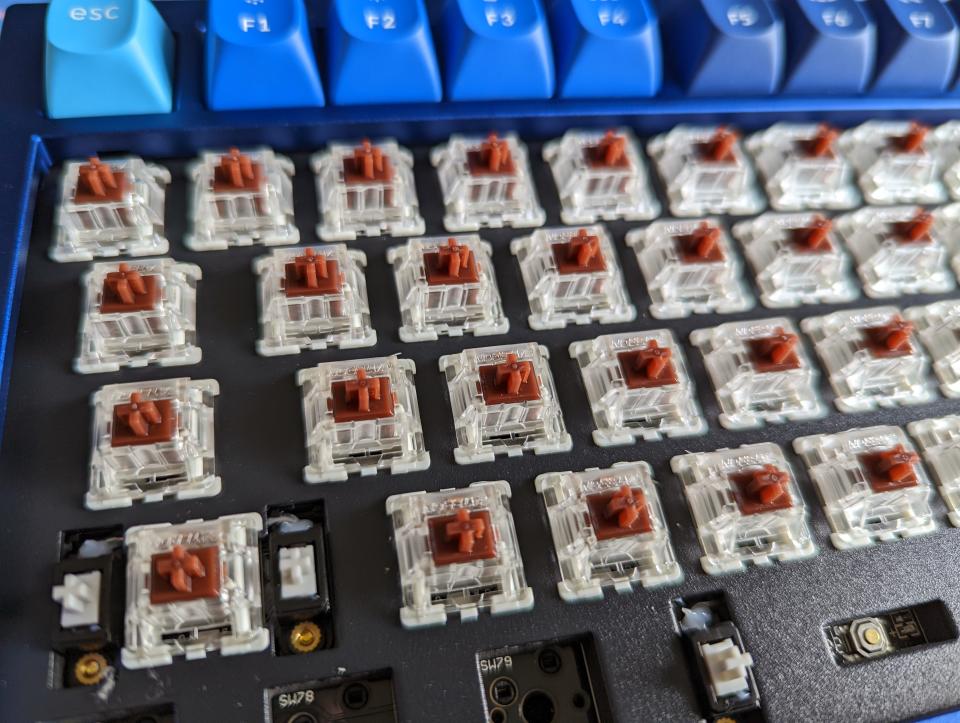Keychron's Q3 gives mechanical keyboard fans everything but the numpad
In its early pre-pandemic days, Keychron made a name for itself with its series of affordable mechanical keyboards -- including a few low-profile ones that remain a rarity to this day. Those boards didn't necessarily appeal to enthusiasts, but were more than good enough for most mainstream users who wanted a different kind of keyboard. Last year, Keychron upped the ante with the launch of the Q1, an enthusiast-level, fully customizable hotswap keyboard with a 75% layout that had more than a few similarities to the heavily hyped GMMK Pro. Since then, Keychron has expanded this series with the 65% Q2, which received pretty rave reviews at the time and now the Q3.
The QMK-compatible Q3 clearly follows in the footsteps of the Q1 and Q2. It uses the same double-gasket design that should make for a relatively bouncy typing experience (though in my experience, there's less bounce than I would've expected), and the overall design is pretty much the same, with the exception that it's a tenkeyless (TKL), so you get a full keyboard with standalone arrow keys and a full row of function keys, but without the numpad. The body is made from aluminum and the whole unit weighs in at a hefty 4.5 pounds. In part, that's because Keychron opted for a steel plate here.
Image Credits: TechCrunch
You can opt to get a bare-bones version where you supply your own switches and keycaps for $154 (or $164 if you want to get the optional volume knob), or a fully assembled version with keycaps and your choice of Gateron Pro Red, Blue or Brown switches for $174 (or $184 with knob).
For the extra $20, I think getting the assembled version is a no-brainer, given that the keycaps and switches will cost you significantly more and even if you want to replace them, you could always reuse them in another project (because who only has one keyboard, right?). The double-shot PBT keycaps aren't the greatest (and the OSA profile takes a bit of getting used to), but they are perfectly serviceable and while some reviewers have reported issues with legends that weren't printed very well, that was not an issue on the unit I received. Twisting the knob feels pretty satisfying, too.
Keychron offers three color choices for the Q3: black, silver grey and navy blue, which all come with matching keycaps if you opt for the fully assembled version. I got the blue version and really enjoyed the look.
My review unit came with Gateron Brown tactile switches, which I do not love. They are OK switches, but just not my style. I had a fresh set of Akko CS Jelly Black linear switches, which are pretty much my go-to option for budget linears these days (or Gateron Yellows, which Keychron sadly doesn't offer as an option for its Q series).
Image Credits: TechCrunch
The joy of custom mechanical keyboards is that you can adjust them to your own preferences. These days, with hotswap being the standard, you can easily try different switches instead of just opting for the mediocre horror that is the Cherry Brown. But at the same time, the Keychrone Q2 won over a lot of users because it was pretty much great out of the box. It was an easy board to recommend to first-timers. That wasn't the case with the original Q1 (Keychron has since launched a second version), and sadly it's not true for the Q3 either.
In many ways, the Q3 is reminiscent of the Q1 in that it can be great, but you have to put a bit of work into it. If you're an enthusiast looking for this kind of design, the Q3 will be right up your alley, but out of the box, it suffers from quite a bit of case ping (that is, a quiet but definitely audible high-pitched sound that resonates through the case when you hit a key and that can quickly get annoying). It only takes a few minutes to take the board apart, cut up a Band-Aid and perform the "force break mod" where you strategically place those pieces of Band-Aid close to the screws that hold the board together, and you're in business. While you have the board open, you can opt for the tape mod and maybe add some additional sound dampening to the bottom of the case and with maybe 15 minutes of work, a Band-Aid, some masking tape and maybe a bit of polyfill (there's some sound dampening material already included, but it's not very effective), you're done and the board will sound significantly better. And let's face it, if you're an enthusiast, you were going to do all of those things anyway.
If all of that sounds like it's way too much work for a keyboard, then the Q3 definitely isn't for you. You could opt for the Q2, which is a great gateway drug into mechanical keyboards in the same price bracket, and if you want something fancier, your options are endless.
Maybe it's the larger size or maybe the overall design had already been dialed in before the Q2 launched, but the Q3 feels like a slight step back for Keychron. Now, as I said, if you're an enthusiast and looking for a TKL, which isn't a format that's widely available, I think the Q3 is a good option. If you're not locked into the TKL layout, just get a Q2 or maybe the NovelKeys NK87 (which starts at $135 for the polycarbonate case and $225 for the more comparable aluminum one).

 Yahoo Finance
Yahoo Finance