Exhausted after a Zoom meeting? Here’s why
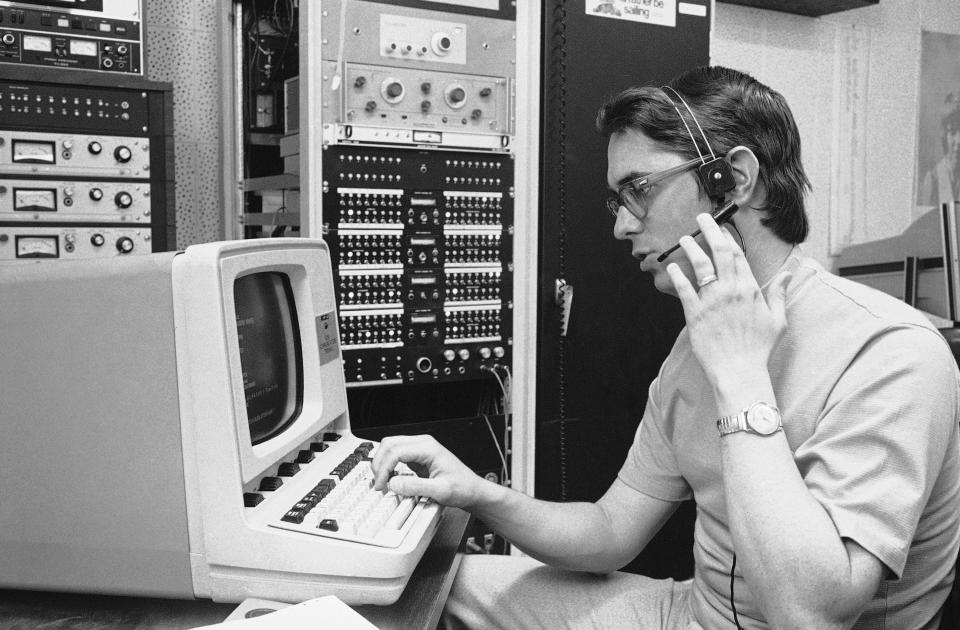
Across the world, workers and companies are replacing office rooms with virtual meetings in an effort to observe social distancing rules and prevent the spread of coronavirus.
Also read: How to nail a remote job interview
Also read: Would you take a pay cut to work from home forever?
Also read: Why is video conferencing so exhausting?
It’s happening at such a significant level, that it’s made Zoom founder Eric Yuan billions of dollars.
But if we’re not careful, incessant video meetings can damage our energy levels, productivity and even mental health, according to SuperFriend’s general manager of workplace solutions Keir Paterson.
SuperFriend works with super funds to provide mental health and workplace wellness programs to superannuation industry participants.
He told Yahoo Finance that while it’s of critical importance that teams do continue to have face-to-face meetings over video in order to check in on each other, their mental health and for workplace cohesion, it’s worth considering whether all meetings need to include a camera.

“As we’re spending a lot of time interacting with people on screen, it's a particular type of exhaustion or fatigue that comes from that if you're doing that for a long time,” he said.
That’s because humans are social animals - we’re trained to pick up on social cues like body language, emotion, changes in eye contact and even smell.
When we’re in a video chat, those signs are “effectively on mute”. At the same time, things like distracting backgrounds, background noise and even digital backgrounds on each other's screens take up a portion of our focus.
Then there’s the fact that when we’re on a video chat, we can often see ourselves as well. This isn’t normal - in real life meetings, you will rarely have yourself reflected back.
“We're not used to interacting with others while at the same time being able to see ourselves, and there's an amount of fatigue that comes from the perception side of things,” Paterson said.
That’s just on the perception side of things; the way that we speak in these virtual meetings is different.
“We start to exaggerate our responses, so we start to overcompensate for our body language and our own reactions to things and it's over the top and over a long time it can be exhausting.”
So what’s the solution to Zoom fatigue?
Paterson suggests six strategies.
Try an audio-only chat
Going back to phone calls, or audio-only chats for some meetings can immediately ease some of the cognitive load.
“For a meeting that's one on one or with three people, having no video can be much more effective,” Paterson.
That’s because we all grew up with phones, so we’re more attuned to the social cues and nuances of voice alone.
“It's actually easier in many ways to sense that emotion and have empathy over the phone, because we've had much longer to adapt to that technology. We have social etiquette around phones around when you speak and when you pause, and because we're engaging fewer of our senses, we can actually concentrate more.”
Walking meeting

You can upgrade this by turning your phone chat into a walking meeting. A strategy also beloved at tech giant Atlassian, walking meetings are great because they promote better thinking.
“[A walking chat] gets you out of your immediate environment, it relaxes you and you generally have more positive emotions that can lead to clearer thinking and better interaction. “
Turn self-view off
If you need to have that video chat, try turning your self-view off. Paterson said it’s ideal to have at least one visual check in a day, but turning self-view off is a gentler way to have those chats.
“One of the really simple tips is when you’re on a Zoom meeting, just remove the self-view. You don’t actually need to see yourself, you’re not accustomed to it and it just makes it much more pleasant,” he said.
“It just removes one extra source of anxiety.”
If this isn’t an option, for example if you’re recording a webinar, try mirroring your self-view.
As Paterson said, we’re used to seeing our reflections in the mirror, but not as other people see us.
“Even that can have a less jarring effect on us.”
Collaboration tools
Paterson said tools like Jira, Whiteboard and Mural can be used by teams working distantly to create a common space to collaborate, without needing to be on video.
“That allows a group to focus on problem-solving and looking at a common problem, rather than trying to focus on 10 faces on a screen.”
Plan your timing
“Planning meetings to end 10 to 15 minutes before the end of the hour is a really easy one,” he said.
While it’s tempting to go for the full hour, if you have 50 minute meetings, it allows people just a 10 minute break to have a coffee, recharge and get their face away from the screen.
Stop multitasking
Working from home, it can be tempting to quickly fire off that text message or respond to that email while in a virtual meeting.
But, Paterson said, it’s just too much.
“Our brains were not designed to focus that way and so if you can refrain from that where possible that will also help.”
Make your money work with Yahoo Finance’s daily newsletter. Sign up here and stay on top of the latest money, news and tech news.
Follow Yahoo Finance Australia on Facebook, Twitter, Instagram and LinkedIn.

 Yahoo Finance
Yahoo Finance 

