Government launches official coronavirus WhatsApp - here’s how to access it
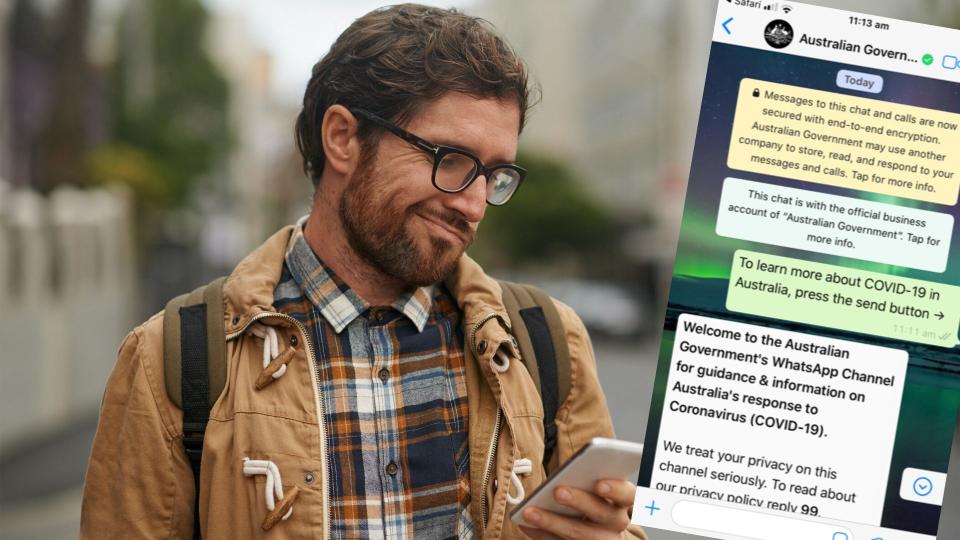
In a bid to stamp out coronavirus misinformation, the Australian government has partnered with tech firms to launch an official WhatsApp chat.
Health support: PM throws $1.1 billion into Medicare, mental health amid coronavirus
Survival package: What the $66 billion means for you
$550 coronavirus payment: Winners and losers
The Australian government has partnered with Facebook and software giant Atlassian to deliver coronavirus news directly to Australian’s phones through WhatsApp.
Prime Minister Scott Morrison announced the communications development on Sunday morning, with Morrison describing the government’s coronavirus app and the WhatsApp chat as the “official source of information”.
Morrison recently called for Australians to exercise caution when reading information on social media, describing Twitter as a hotbed of “gossip and nonsense”.
“It's important that we report the facts in this. Everybody has a role to play to ensure that people are getting the right information, and we will seek to counter those things directly as I have done today.”
How do I access the coronavirus WhatsApp chat?
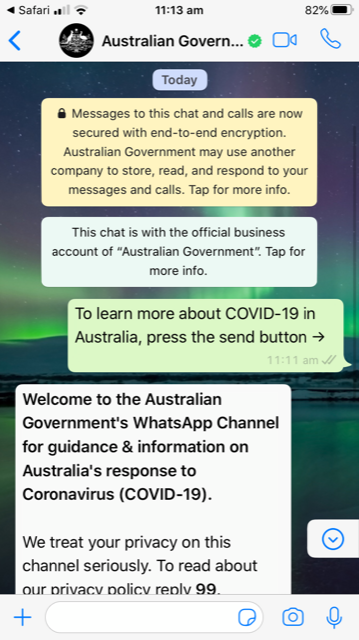
If you have WhatsApp already, the process is simple. Head to http://aus.gov.au/whatsapp on your phone, and then elect to open the page in WhatsApp.
To sign up, it will ask that you send this message: ‘To learn more about COVID-19 in Australia, press the send button.’ Hit send, and you’re signed up.
If you don’t have WhatsApp, you’ll need to download WhatsApp from the app store on your device, set up WhatsApp and then sign up for the government service from there.
From there, you can choose to hear about the latest news, travel advice, symptoms and support services for individuals and businesses.
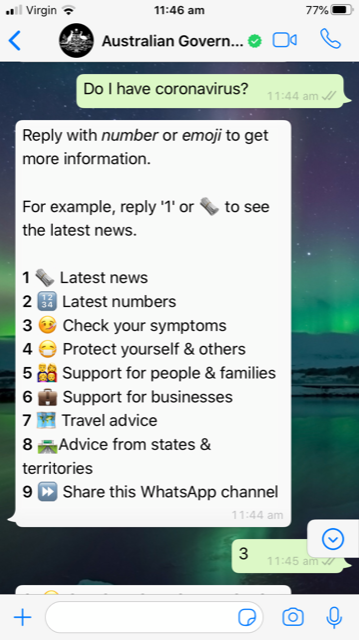
However, you won’t be speaking to a real person. The service functions as a menu: you select the information you want to know more about and hit the respective number to be served up resources and facts. That means if you try to ask questions, you will only be served the main menu.
How do I access the official coronavirus app?
Head to the app store on your device and search ‘coronavirus’. The Coronavirus Australia official government app should be one of the first results to appear. Simply download and use.
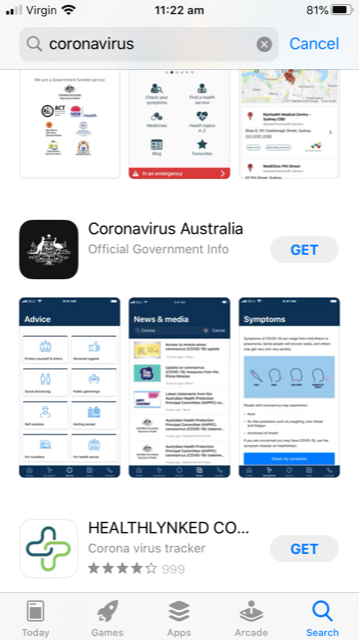
This app can be used to access news about the virus, check your symptoms and access advice on how to protect yourself and others.
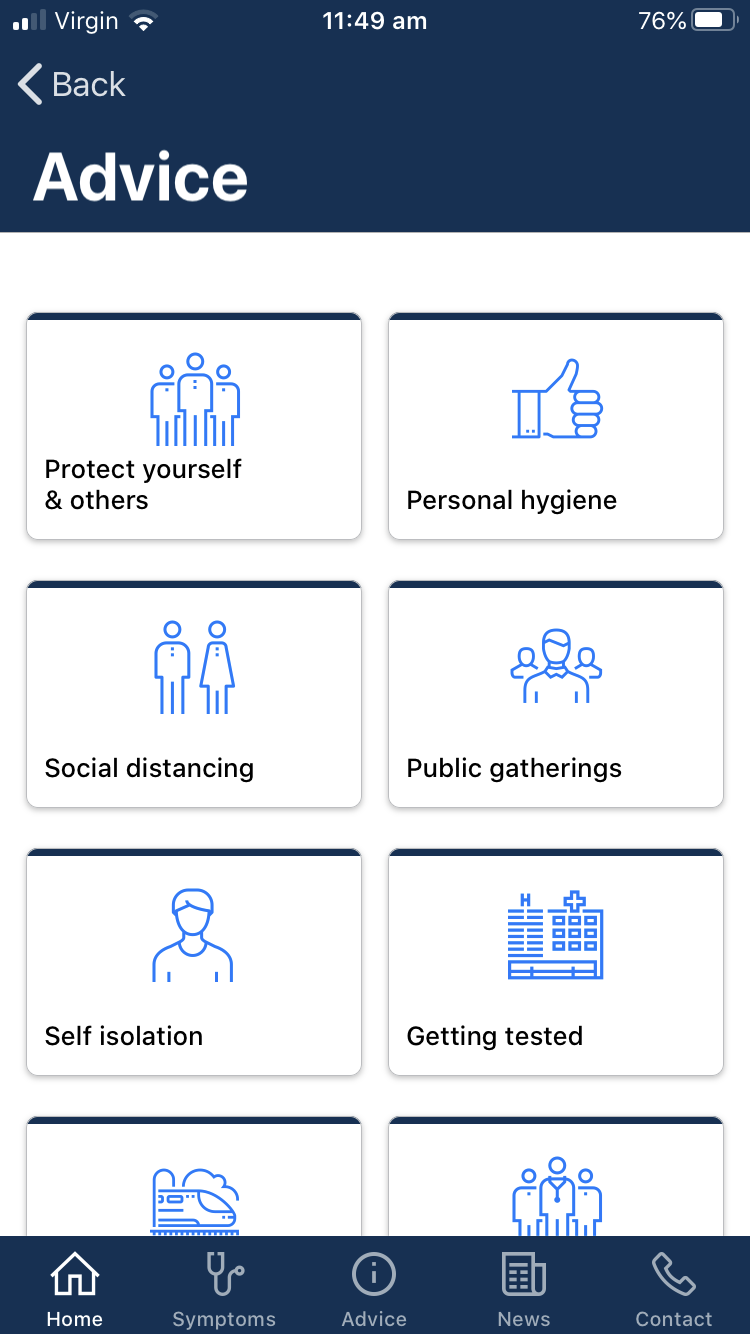
Coronavirus misinformation poses major risk
The pandemic is spreading rapidly, but the spread of misinformation is occurring at a much faster pace.
In the USA, a man died after taking chloroquine phosphate to cure himself of coronavirus after President Donald Trump falsely claimed it would treat the virus.
And in Australia, racism and viral panic have seen supermarket shelves cleared and Asian Australians targeted for abuse.
“However, while many people are sharing information about the virus and how to protect against it, only some of that information is useful or reliable. Misinformation during times of a health crisis can spread paranoia, fear, and stigmatization. It can also result in people being left unprotected or more vulnerable to the virus,” UNICEF deputy executive director for partnerships Charlotte Petri Gornitzka said recently.
“It can be difficult in today’s information-rich society to know exactly where to go for knowledge about how to keep yourself and your loved ones safe.
“But it is critical that we remain as diligent about the accuracy of the information we share as we are about every other precaution we take to keep ourselves and our loved ones safe.”
Make your money work with Yahoo Finance’s daily newsletter. Sign up here and stay on top of the latest money, news and tech news.
Follow Yahoo Finance Australia on Facebook, Twitter, Instagram and LinkedIn.

 Yahoo Finance
Yahoo Finance 
