Google introduces a set of iOS 16 Lock Screen widgets for your iPhone
Google announced this morning it will bring access to a number of its popular apps, including Search, Maps, Gmail and more, to the iPhone's Lock Screen. With the updated version of Apple's mobile operating system -- iOS 16, releasing today -- iPhone owners are now able to customize their device by adding widgets to their Lock Screen, instead of only their Home Screen, as before.
These mini widgets come in three sizes: circular and rectangular, which appear below the Lock Screen's clock, and inline, which appears above the clock as a line of text and symbols.
Google's widgets will take advantage of all three formats.
The company, in a blog post, previewed its iOS 16 widgets, which include a Search widget that lets you begin a Google search from the Lock Screen, even using your voice or camera (Google Lens). This widget will offer a Google Translate widget, as well.
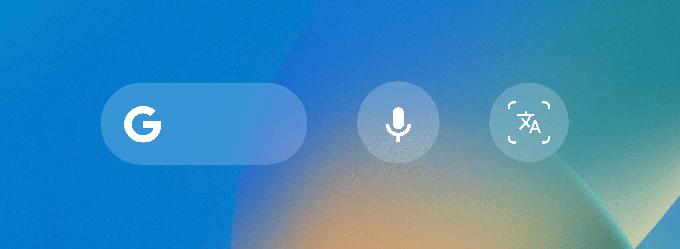
Image Credits: Google
Similarly, a new Chrome Lock Screen widget will allow users to start a search, including a voice search, but will also offer a button to quickly launch an incognito-mode search. It includes a widget that adds Chrome's dino game, which typically appears when Chrome is offline, as a Lock Screen option, too. (While we love the dino game, we can't imagine giving up our limited Lock Screen real estate for this one -- but to each their own!)
The new Google Drive Lock Screen widget, meanwhile, will allow you to open a suggested Drive file or Starred files and folders with a tap, which could be useful for business-focused Lock Screens.
And the Gmail widget will help you keep an eye on your inbox. This widget comes in all three sizes, as the inline widget can appear above the clock to show a shortened date (like "Wed 7"), followed by the number of new messages in the inbox. A rectangular widget breaks down how many new messages are in each category -- like Social, Updates or Promotions -- which helps users better understand if the incoming mail is actually important. A smaller, circular widget simply displays how many new messages you have.
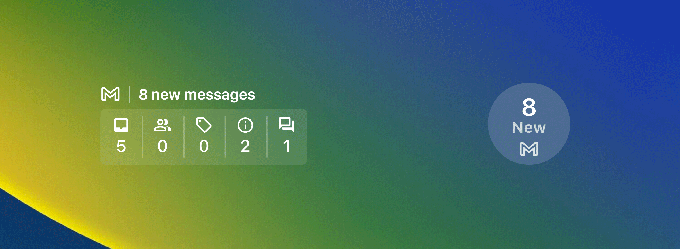
Image Credits: Google
Another app, Google Maps, is also adding Lock Screen widgets following the iOS 16 release. These will be useful for travelers and commuters as the widgets will offer real-time traffic updates and estimated travel times to places like your office or home address. Additional widgets will also let you tap to find restaurants, shops, coffee or hotels along your route.
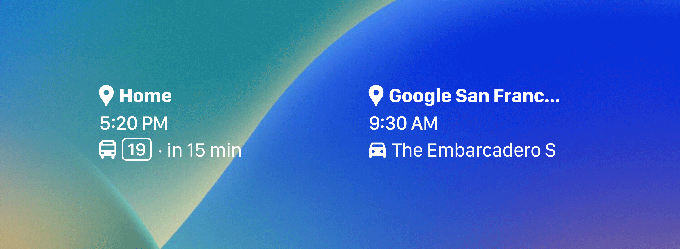
Image Credits: Google
Finally, a Google News widget brings short headlines to the Lock Screen, which can be tapped on to launch the Google News app.
Google had previously launched Home Screen widgets when they first became available with the launch of iOS 14 in 2020, then bringing interactive elements for many of these same apps -- including Gmail, Drive, Chrome and others -- to users' Home Screens. But one widget that it offers on the Home Screen is missing from this new collection of Lock Screen widgets: Google Calendar. That seems an odd oversight given that meetings and events are the sorts of at-a-glance information that many would want quick access to, like the Lock Screen provides. Hopefully, this widget's launch is just delayed but still in the works.
The company didn't offer an exact time frame for when the new Lock Screen widgets would become available, only that they'll roll out in the weeks ahead.

 Yahoo Finance
Yahoo Finance 