Don't click this Telstra email offering $500
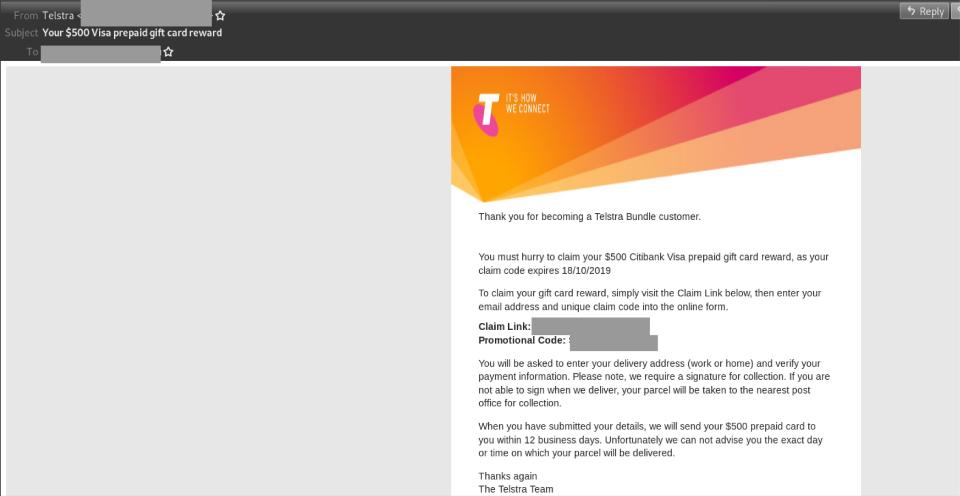
A malicious email is currently going around Australia pretending to be from Telstra and offering $500.
Security firm Mailguard first detected the scam on Tuesday afternoon, which arrives in victims' inboxes with the subject "$500 Citibank Visa prepaid gift card reward".
The email is adorned with Telstra logos and graphics to look genuine, and requests the recipient to click on a link to claim the fake reward.
The link takes users to a website that looks very much like a Telstra login page.
Any unsuspecting user who enters their private information into that page has their data stolen.

The scammers had created the email and site to look very authentic, according to Mailguard, in order to pull more victims in.
"A key feature is the inclusion of detailed delivery instructions in the email, informing users that they will need to verify their identity when they are claiming their reward and that ‘a signature is required for collection’," a Mailguard spokesperson said.
"These instructions boost the credibility of the email as these are common safety features that recipients are likely to expect from legitimate notifications from a well-established organisation such as Telstra."
Because Telstra is a large company with many customers, it is common for it to be the subject of scams. The company provides its own tips on how to avoid becoming a cybercrime victim:
Never trust emails that ask for personal details
Think twice before giving personal details online. Contact the sender using their publicly available contact details.
Visit trusted websites via their URL, rather than clicking a link in the email.
Only provide financial details on secure websites.
Use a spam filter to help block unsolicited and hoax emails.
Make your money work with Yahoo Finance’s daily newsletter. Sign up here and stay on top of the latest money, news and tech news.

 Yahoo Finance
Yahoo Finance