Amazon Echo Show (2018) review: Much-needed refinements
Bigger and better in almost every way, except for that display.
When Amazon unveiled the Echo Show last year, many people made fun of it for its bulky, awkward appearance. But it proved to be a pioneer in the smart display category, showing that adding a screen to a voice assistant was actually useful. So much so, that Google followed a few months later with its own line of Echo Show rivals, thanks to partners like Lenovo and JBL. Google's smart displays were better-looking and had a more intuitive interface, with desirable features like step-by-step recipes and YouTube integration. Amazon must have taken note of the competition, however, because the new Echo Show has undergone a serious upgrade, with an improved design, superior sound quality and enhanced entertainment options. Just like Google's Smart Displays, it now has step-by-step cooking guides, and thanks to a built-in browser, access to YouTube.com, too. The Echo Show likely won't win over those already entrenched in Google's ecosystem, but with all the improvements that Amazon has made, the second-generation is now almost on-par with its rivals. If you placed the original Echo Show and the 2018 version next to each other, they look like Before and After photos in a makeover program. Last year's model is so clunky and angular that it looks like it belongs in the '90s. The new smart display, however, actually looks like a modern piece of hardware. Its speakers are also housed in the back (instead of the front), resulting in a minimalist, streamlined look. The screen is bigger too, measuring 10-inches across (up from 7-inches), making the Echo Show much better for videos and entertainment than before. Despite the screen's extra size, it doesn't take up a lot of space. It's only 9.7-inches wide, which is a smaller footprint than the 10-inch Lenovo Smart Display (12.26 inches wide). I don't have a very big kitchen, so I appreciate every inch of counter space I can get. The new Echo Show only has a 1,280 x 800 resolution, however, so images don't look quite as colorful and crisp as Lenovo's 10-inch Smart Display (1,920 x 1,200). Don't get me wrong; the display is still pretty decent for short videos and news clips, but I probably wouldn't want to watch full-length movies on it. Which is curious, because Amazon is definitely pushing video as a feature here -- it recently partnered with NBC and Hulu to provide videos for the Echo Show, it added Vevo music video support, and you can also use it to watch DVR recordings from Amazon's upcoming Fire TV Recast. I understand that the smart display is meant mostly for occasional video viewing while puttering about the kitchen, but I wouldn't have minded a sharper display, especially when compared to the competition. Where the Echo Show really shines, though, is its audio quality. Thanks to a pair of two-inch neodymium drivers and a passive bass radiator, the sound is spectacular. It has nice, deep bass, crisp highs, and powerful volume levels that practically shook my kitchen when I pumped up Queen's "Another One Bites the Dust." I was also blown away by Dolby's spatial audio processing, where I got the sense that the sound was moving all around me. To my untrained ears, it sounds a little richer and rounder than the JBL LinkView and way better than the Lenovo. It even gives my Sonos One a run for its money, at least in terms of bass and the spatial audio. Setting up the new Echo Show isn't that different to the old one, but it bears repeating here, if only because it's just so much easier than setting up Google's Smart Display. While the latter requires a companion app to sync everything, the former doesn't need an app at all. I just entered in my Amazon credentials and my WiFi details, and it was ready to go. Of course, the Alexa app is useful for certain tasks like managing skills and connecting your calendars, but it's not necessary. For technically-challenged people like my mother, this is a massive benefit that shouldn't be downplayed. It's clear from the get-go that Amazon took care to make the Echo Show's home screen more visually interesting. For example, it now shows trending topics, the time, the weather and Alexa tips by default. But now, there are whimsical illustrations as wallpaper, which you can customize with your own photos. Additionally, whenever a trending topic has a photo associated with it, that'll show up too. Even the weather forecast is presented in a more striking font and colorful graphics. Sure, these are small details, but I think they add to the cheerful, playful feel that the Echo Show seems to be going for. Another area in which the Echo Show has improved is the video navigation. When I said "Show Prime Video," for example, it brought up a splash page with Amazon's The Marvelous Mrs. Maisel on the background, plus a list of Prime Video categories on the bottom left side. From there, I could say things like "Show me comedies" or "Show me drama" to see a list of TV shows and movies in those categories. I also liked that I could access the videos I already owned by saying "Show me my Amazon video library." Though I wasn't able to test them (because the services are still in beta), this same navigation interface also works with other Amazon content partners like NBC and Hulu. So if you say "Show me Hulu videos," there'll be the same splash page and navigation options on the bottom left. What's especially interesting with the Hulu partnership, is that it also works with the company's live TV service. So if you happen to subscribe to that, you can say things like "Show me ESPN on Hulu" to watch live sports. Seeing as you can't watch Hulu Live on Google Smart Displays, and you can't watch YouTube TV (Google's own live TV service), on Amazon's Echo Show, it looks like the rivals are forcing you to take sides. I happen to be a YouTube TV subscriber, but if I want to watch live TV on the Echo Show, I'll have to switch to Hulu. I know this is all part of their corporate rivalry, but I can't help but resent it. One of the Google-powered Smart Displays most standout features is step-by-step cooking guides, and Amazon has introduced that with the new Echo Show as well. When I said "Show me chocolate chip cookie recipes," for example, it showed me a list of results from different partners like Kitchen Stories and AllRecipes. Each one comes with a list of ingredients as well as a set of step-by-step instructions that Alexa walked me through. Some recipes even come with a video tutorial, which is a step up from what Google currently offers. What's intriguing, to me, is that the Echo Show now comes with two built-in browsers. One is Amazon's Silk, and the other is Firefox. Launching them is as easy as saying "Alexa, open Silk," or "Alexa, open Firefox." I used both to access my Gmail, visit websites and to check my Twitter feed. I should note, though, that much of the Echo Show is primarily voice-driven, but the browser occasionally requires the use of the on-screen keyboard to enter in URLs and other details (like logins and passwords). There's a microphone button on the keyboard if you'd rather dictate, but I found it much easier to just type. I also used the browser to access YouTube.com, which is a pretty ingenious trick by Amazon. If you recall, Google removed YouTube integration from the original Echo Show, making it exclusive to its own smart displays instead. Thanks to that built-in browser, I can still watch YouTube on the Echo Show. What's more, it's actually a little more functional than the YouTube app on Google's displays, because I could access my favorite channels and subscriptions here, when I can't on the other. Interestingly, I tried to access YouTube TV through the browser (via tv.youtube.com), but it directed me to download the YouTube TV app from the Play Store, which of course I can't do on the Echo Show. Another new feature of the Echo Show is that it works with the Ring video doorbells, so you can see who's at the front door when someone drops by. You'll be able to talk to them via the microphone, too. I happen to have a Nest Hello video doorbell, however, which the Echo Show treats as just a normal camera. I can use it as a dumb viewfinder to see what's outside, but it won't notify me if someone rings the doorbell, and I can't use it to communicate with whoever's outside. It's my understanding that this is Google's responsibility, not Amazon's, but it's still rather annoying. Google's Smart Display, on the other hand, offers full functionality with the Nest Hello. Speaking of which, I was able to use the Echo Show as a viewfinder for the other security cameras I have around the house. It detected my Amazon CloudCam instantly, and also found my two other Nest Cams after I said "Alexa, discover my devices." This is because the Echo Show, just like the Echo Plus, has a new Smart Home Discovery feature. It also has a local home hub feature that lets smart devices talk to each other even without the internet. As with the original Echo Show and the Echo Spot, you can use the new one to make video calls thanks to the 5-megapixel front-facing camera and the built-in microphone. I wasn't able to explore this in my time with it, but I am interested in an upcoming feature that adds Skype calling, too. Seeing as most of my friends and family use Skype instead of an Alexa-powered device, that's a feature I can see myself using a lot. It's more useful than the Google Smart Display, which only offers Duo for video calls right now. Despite all these improvements, though, the Echo Show isn't perfect. I miss Google Maps and it's frustrating that it doesn't fully work with my Nest Hello. I also tend to prefer Google's search results over Bing (which Alexa uses). And yeah, watching YouTube on the browser is a clever hack, but it's not as seamless as just saying "Play YouTube." Yet, there is no doubt that the new Echo Show is bigger and better than ever before. The sound quality is top-notch, the design is more attractive, and it has robust entertainment features too, even though I do think the display could be better. It's even priced relatively affordably at only $230, which is $20 less than Google's current smart displays from Lenovo and JBL. If I were tied to Google's ecosystem, I'd probably wait a little longer to see what Google has in store -- perhaps the much-rumored Home Hub might be a better choice. But if you're team Amazon or prefer Hulu over YouTube, then the Echo Show is definitely worth checking out.


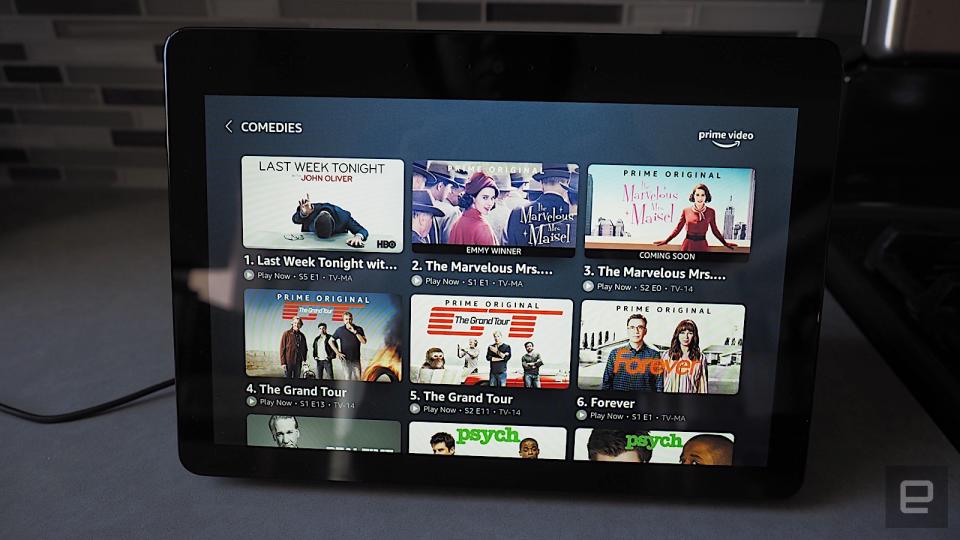
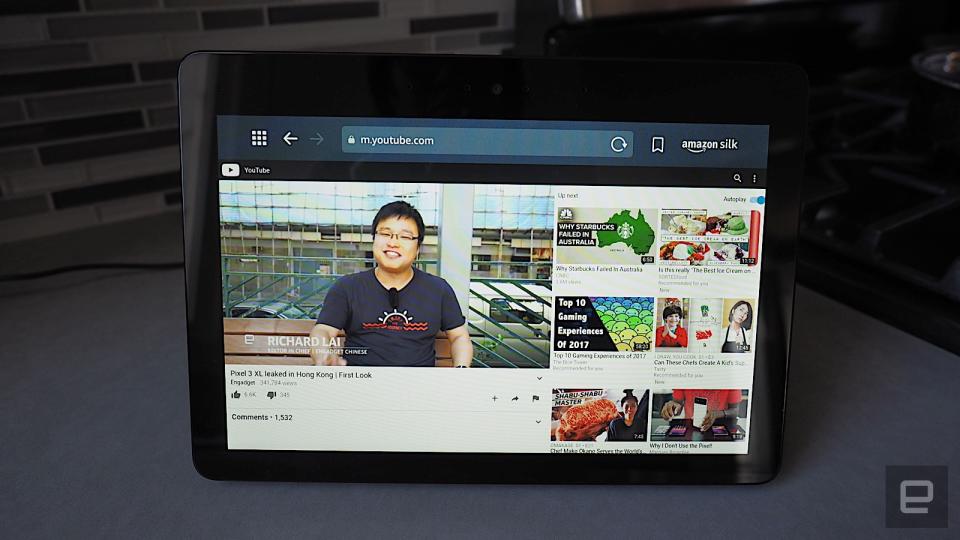
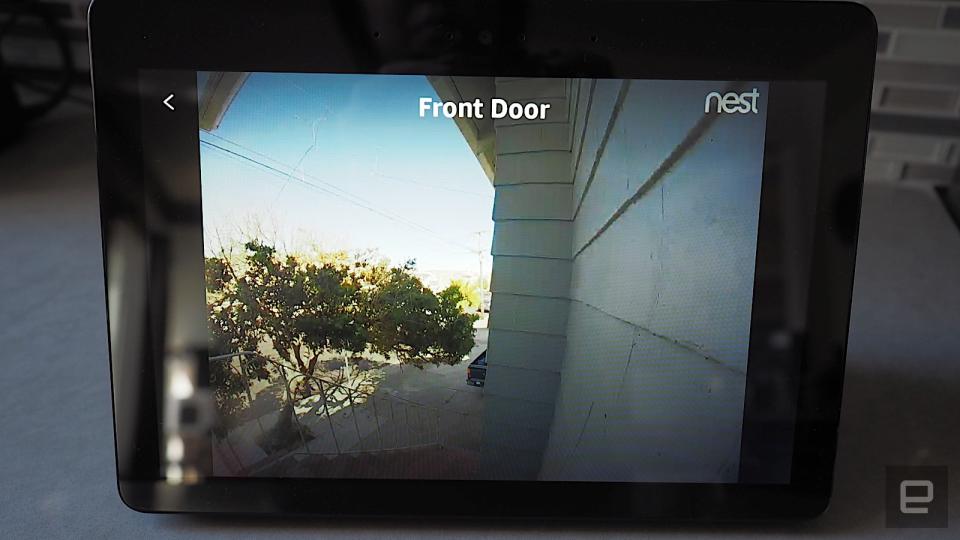


 Yahoo Finance
Yahoo Finance 





































